7 Efficient Ways to Organize Your Expenses and Receipts with QuickBooks Online for Small Business Owners
- Mary Davis

- Aug 29, 2024
- 2 min read
Managing expenses and receipts can be a daunting task for small business owners. With QuickBooks Online, you can streamline this process efficiently. Here are 7 effective ways to help you organize your expenses and receipts effortlessly:
1. Set up Vendor Profiles
Create detailed profiles for each vendor in QuickBooks Online. This will ensure that all transactions and receipts related to a particular vendor are neatly organized and easily accessible when needed.
2. Use Receipt Capture Feature
Make the most of QuickBooks Online's receipt capture feature. Simply snap a photo of your receipts using the mobile app, and the system will automatically categorize and store them for future reference.
3. Utilize Expense Categories
Organize your expenses by using categories within QuickBooks Online. Assigning specific categories to each transaction will make it simpler to track where your money is going and prepare for tax time.
4. Implement Account Reconciliation
Regularly reconcile your accounts in QuickBooks Online with bank and credit card statements. This will help you identify any discrepancies, avoid duplicates, and ensure the accuracy of your financial records.
5. Set Reminders for Due Dates
Avoid missing important payment deadlines by setting up reminders for due dates in QuickBooks Online. Stay on top of your bills and expenses to maintain a healthy cash flow for your business.
6. Generate Financial Reports
QuickBooks Online offers a variety of financial reports that can help you analyze your expenses and track your business's financial health. Generate reports regularly to gain valuable insights into your spending patterns.
7. Integrate Third-Party Apps
Explore the various third-party apps that integrate seamlessly with QuickBooks Online to enhance your expense management process. From receipt scanning apps to mileage trackers, these integrations can automate and simplify your workflow.
By following these 7 efficient ways to organize your expenses and receipts with QuickBooks Online, small business owners can streamline their financial management processes and focus on growing their business. Embrace the power of technology to simplify your accounting tasks and take control of your finances!

Remember, staying organized and leveraging the tools available to you will not only save you time but also help you make informed financial decisions for the future. Start implementing these strategies today and witness the positive impact it can have on your small business's financial well-being.




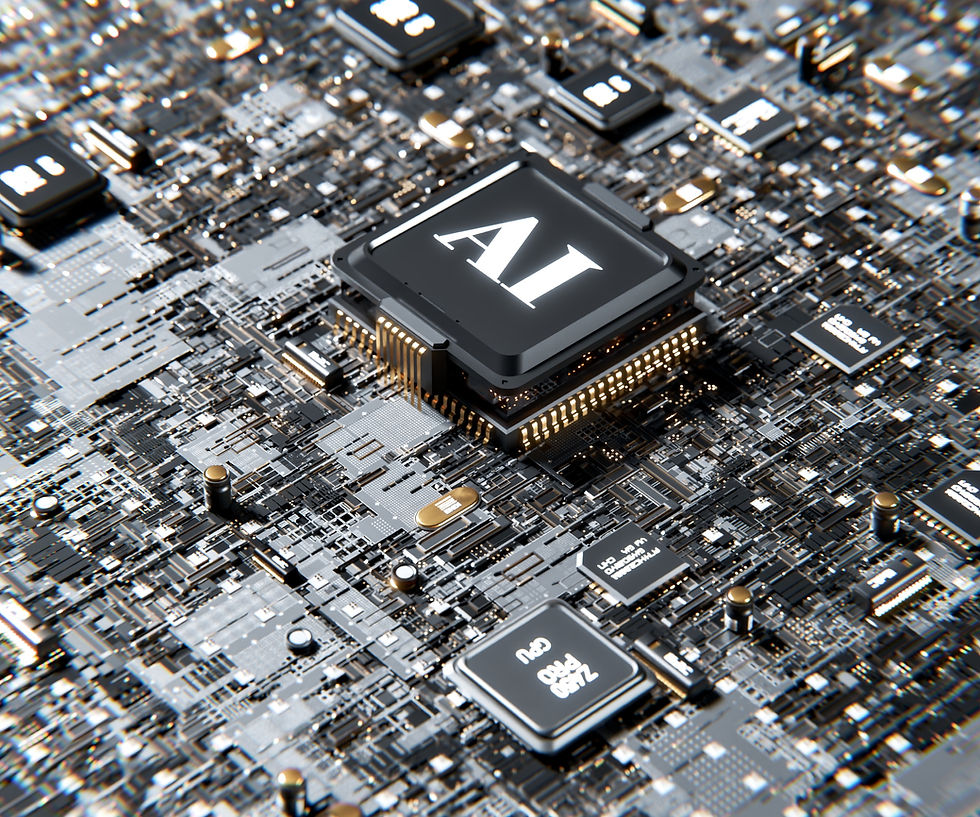


Comments